Computer Virus and Types of Computer Virus
Learning objectives:
- Define Computer virus.
- What do viruses infect?
- List different types of viruses.
- Symptoms of a virus.
- Types of Computer Viruses.
- Preventing a computer from virus infection.
- What is an Antivirus Software and its types.
- Identify symptoms of a virus attack on a computer.
WHAT IS A COMPUTER VIRUSES AND IT’S TYPES ?
A computer virus is a small software program which has replicating capabilities and is designed to spread from one computer to another. A virus can destroy files, software, program applications and cause loss of data. Some viruses are capable of destroying all the data and information that is stored in the hard disk. A virus may or may not be destructive. Some of the sources through which a computer gets the virus are the Internet, E-mail attachments, Removable storage devices, Bluetooth and Computer Networks.
A virus is defined as a program that infects the computer, copies itself to other programs in the system and may create lots of problems in the computer.
Computer Viruses and it’s types
Knowledge time
The full form of VIRUS is Vital Information Resources Under Seize.
WHAT DO VIRUSES INFECT?
Computer viruses can infect the following things:
- Viruses can infect the parts of the system that are used to run programs and perform functions such as startup and shutdown.
- Viruses can infect program files. They stick to program files such as .exe, .sys, etc. Some viruses hide in the memory of a computer while others simply attack a specific software program.
- Viruses can create companion files that are special types of files having the name similar to a program file that is commonly executed.
Knowledge time
- Computer viruses have Impacted a significant number of computers over the past few years.
- A virus cannot damage hardware parts like monitor, keyboard, mouse, etc.
- There are currently over 10,000 known computer viruses worldwide.
- Over 200 new viruses are being discovered every month.
Computer Viruses and it’s types
Computer Viruses and it’s types
SYMPTOMS OF A VIRUS:
Some common symptoms of a virus in a computer are as follows.
- The computer runs very slow and it takes a long time to start.
- The infected file may makes copies of itself, which can use all the free space in the hard disk.
- A copy of the virus infected file may be sent to all the addresses in your E-mail address list.
- The virus may reformat your disk drive and delete your files and programs.
- The virus may install hidden programs, such as pirated software, which can be distributed and sold from your computer.
- The virus may reduce security, which may allow intruders to remotely access your computer or network.
- Windows does not start because certain critical system files are reported missing.
Knowledge time
One of the earliest viruses ever identified was known as the Creeper in the early 1960s. It was able to replicate itself and spread to other computers on the ARPANET, the earlier form the Internet.
Computer Viruses and it’s types
Computer Viruses and it’s types
TYPES OF COMPUTER VIRUSES
Viruses can be classified according to their origin, techniques, types of files they infect, where they hide, the kind of damage they cause, and the type of operating system or platform they attack. Some of the most common types of viruses are Program viruses, Macro Viruses, Boot Viruses, Polymorphic Viruses, Memory Resident Viruses, Worms, and Trojan Horse. Let’s discuss about these.
- Program viruses: A program virus becomes active when the program file (usually with extensions .bin, .com, .exe, .ovl, .drv) carrying the virus is opened. Once active, the virus will make copies of it and will infect other programs on the computer. Amoeba.A, Acid Rain and Crazy.A are some examples of program viruses.
- Macro viruses: Macro viruses infect files that are created using certain applications or programs that contain macros like .doc, .xls, .pps, .mdb, etc. These mini-programs make it possible to automate series of operations so that they are performing as a single action, thereby saving the user from having to carry them out one by one. These viruses automatically infect the file that contains macros. Relax, Melissa.A, Bablas and 097M/Y2K are some examples of macro viruses.
Knowledge time
Macro viruses also infect the templates and documents that the file contains.
3. Boot Viruses: It is a virus that infects a part of the hard disk called a system sector. Boot Sector and Master Boot Record (MBR) are the terms used for two types of system sectors and both carry executable cords. A system sector is an area of the computer hard drive that is executed when the computer is started. Stoned Virus, Disk Killer and Danish Boot are some examples of boot virus.
Knowledge time
Boot viruses are also known as boot sector viruses.
4. Polymorphic Viruses: Polymorphic viruses encrypt or encode themselves in a different way (using different algorithms and encryption keys) every time they infect a system. This makes its impossible for antivirus software to find them using string or signature searches. The virus then goes on to create a large number of copies. Elkern, Marburg, Satan Bug and Tuareg are some examples of Polymorphic viruses.
5. Memory Resident Viruses: These viruses is fixed themselves in the computer memory and get activated whenever the operating system runs and infects all the stored files. This type of virus hides in the RAM and stays there even after the malicious code is executed. It gets control over the system memory and allocates memory blocks through which it runs its own code, and executes the code when any function is executed. Randex, CMJ, Meve and MrKlunky are some examples of Memory Resident Viruses.
Knowledge time
- Commwarrior was the first known cell phone virus. It appeared in March 2005.
- Flame virus is said to be the first of its kind that uses Bluetooth as the spread medium. It was first detected in a Russian lab.
6. Worms: A worm is a program very similar to a virus. It has the ability to self-replicate and can lead to a negative effects on your computer. Worms generally spread through E-mails and networks. They do not infect files or damage them, but they really get so fast that the entire network may collapse. Lovgate.F, Trile.C, Sobig.D and Mapson are some examples of worms.
7. Trojan Horse: A Trojan horse is programmed to pass the user’s data to someone else. It does not reproduce by self-replicating like viruses and worms. It attempts to steal and pass on confidential information like password, debit card and credit card numbers. It changes existing desktop icons and creates new ones. It main purpose is only to steal data stored on the infected computer. SubSeven, Zeus and Netbus are some examples of Trojan horse.
Computer Viruses and it’s types
Computer Viruses and it’s types
PREVENTING A COMPUTER FROM VIRUS INFECTION –
Some of the basic tips to avoid virus infection are as follows:
- Install antivirus software from an authorized reliable vendor or a reputed, trusted website. Update it regularly and use it regularly.
- Do not install pirated software.
- Scan CD or a pen drive received from another person.
- Restrict access to your system.
- Do not click on sudden pop-up windows while browsing the Internet.
- Scan files that you download from the Internet.
- Keep your operating system updated with the latest patches and updates.
- Scan your computer regularly.
- Never click on a link or attachment in an E-mail unless it is from a trusted source.
Computer Viruses and it’s types
Computer Viruses and it’s types
WHAT IS AN ANTIVIRUS?
Antivirus software is a computer program that detects, prevents, and takes actions to disarm or remove malicious software programs, such as viruses and worms. You can help protect your computer against viruses by using antivirus software. Some of the basic functions performed by an antivirus are listed below:
- Scans specific files or directories for any malware or known malicious patterns.
- Allows you to schedule scan to automatically run for you.
- Allows you to initiate a scan of a specific file or of your computer, or of a CD or flash drive at any time.
- Removes any malicious code detected.
- Shows you the health of your computer.
Examples of Antivirus
Some of the popular antivirus software are as follows.
- Quick Heal Total Security
- McAfee Antivirus
- Kaspersky Antivirus
- Norton Antivirus
- AVG Antivirus
- Avast Antivirus
- COMODO
Computer Viruses and it’s types
Computer Viruses and it’s types
Using Quick Heal Antivirus
Let’s learn how to use Quick Heal Antivirus software to scan our computer. To start Quick Heal Total security, follow the states given below:
- Click on the Start button.
- Click on the All Programs option.
- Click on the Quick Heal Total Security option. Or Double-click on the Quick Heal Antivirus icon in the system tray on the taskbar.
- The Quick Heal Antivirus window appears. Click on the Scan option. The scanned statistics and reports are provided upon completion of scanning.
- Click on the Full System Scan option to scale all the drives of your computer. You will see that the scanning process of the computer begins.
- Click on the Close button to exit.
Computer Viruses and it’s types
Read More: https://procomputereducation.com/fundamentals-of-python-programming/
Know More: https://youtu.be/q5hZJnXG-Y4
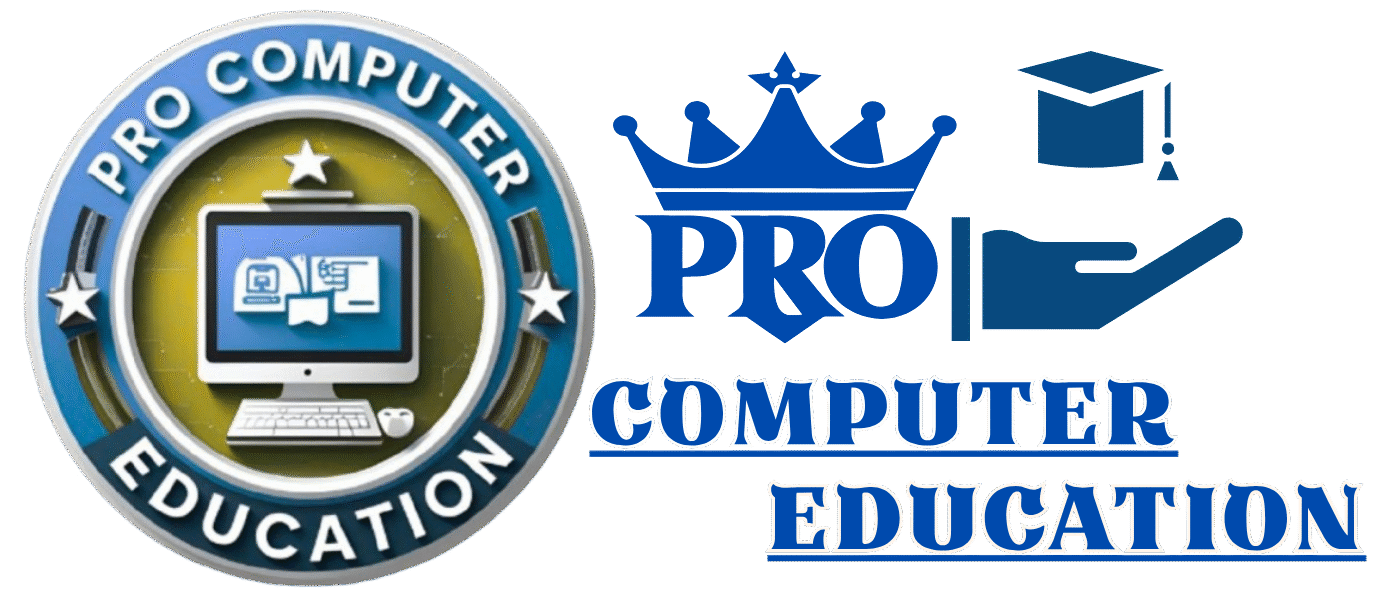
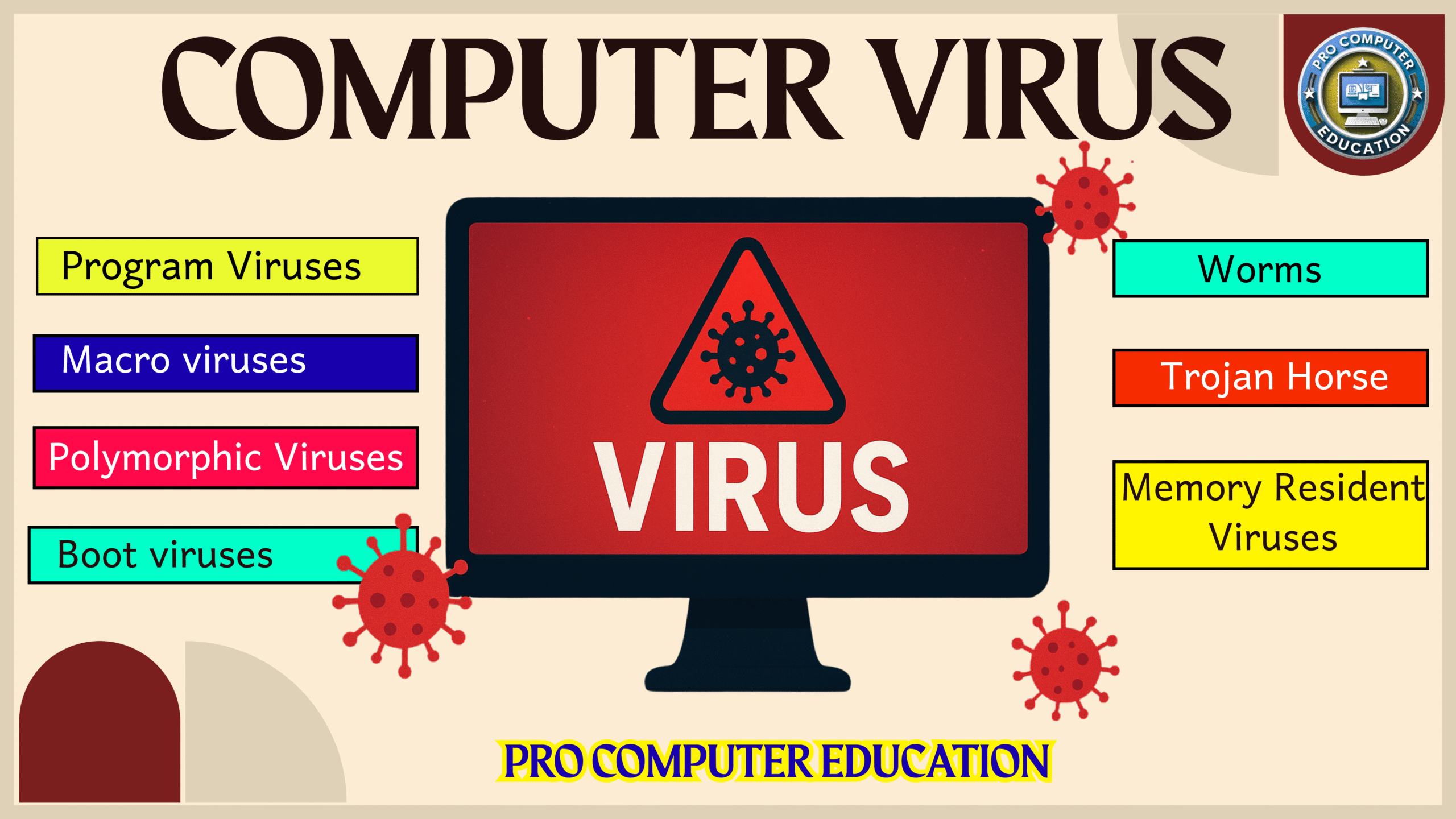
1 thought on “Computer Viruses and it’s types ”